Allows users to view MetaFilter comments by favorite count.
Allows a user to select MetaFilter comments they wish to view based on how many times it has been favorited. This script currently only works for the "modern" theme, selectable via your MetaFilter profile preferences. It works with the following MetaFilter subsites:
This userscript is hosted at https://gf.qytechs.cn/scripts/5717-metafilter-filter-by-favorites
It is synced with this github location: https://github.com/jonathanpdx/MetaFilterFilterByFavorites
To use this script, install via Greasemonkey. If you have Greasemonkey installed, downloading the script via your browser should prompt for install.
If you have any suggestions as to how you'd like this script to differently, please don't hesitate to ask!
At the top of any page which has more than one comment, a graph should appear showing how many comments have been made with a minimum threshold of favorites. Clicking on any bar on the graph will filter the display of comments that have at least that many favorites.
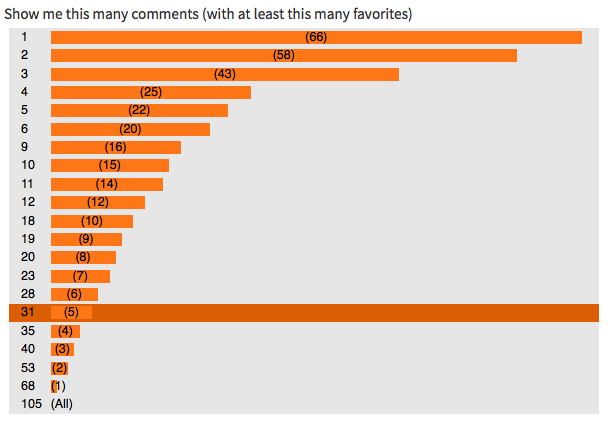
Each comment has a bar next to it, with the width growing in proportion to the number of times its been favorited.
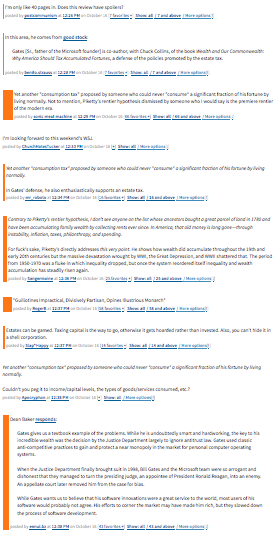
Three additional links will appear next to each comment's favorite count allowing you to filter comments in-place, with the "More options" link providing a convenience link to return to the top of the post and view the graph.
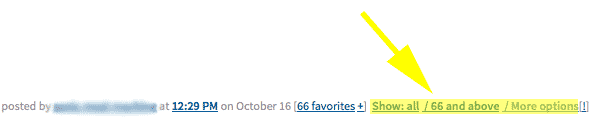
Currently the only hotkey configured is [ALT + g] which is the equivalent of clicking "Show all".
Special thanks to Jordan Reiter and Jimmy Woods for their previous work on MetaFilter favorite user scripts, on which this work is heavily based.
QingJ © 2025
镜像随时可能失效,请加Q群300939539或关注我们的公众号极客氢云获取最新地址