Automation tool that sets posts in facebooks activity log to private for the new 2020 design
当前为
If the script stops working please report on github!!!
An automation tool that sets posts in facebook's activity log to private for the new 2020 design.
This script attempts to resolve the need to set to private your entire posts history.
Previously this was easily doable with a simple for loop but since the new 2020 design it is not.
1) Make all your posts and photos private in 1 click (and some waiting)
2) Make only a range of your posts and photos private.
3) Continue where you left off! if you something happened and the progressed stopped just get back to your activity log apply the filter you had and continue as nothing happened! (Press Open Range)
4) Aware of posts/photos audience settings! skips already privated ones.
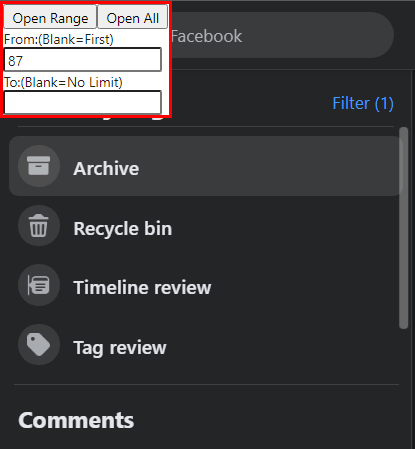
1) Make it work in the background without user interaction. 2) Failure state handling and logging 3) Filter by currently logged user. if activity log is unfiltered this script will attempt comment activities too thus taking longer. (possible issues: How does tagging work?) 4) Fix issues that require refresh related to "single page web apps" and Tampermonkey/Greasemonkey 5) Handling detection of dynamically created objects better than wait-n-try method
1) download TamperMonkey/GreaseMonkey(untested) for chrome or firefox respectively 2) install the script by clicking here or from greasyfork
1) At facebook, while using the 2020 new design go to your activity log.
2) Filter by posts/other criteria
3) Click ___ Open
1) to bulk set the privacy of everything to private use Open All
2) to set only a range of posts to private type numerical values and click Open Range
4) Enjoy all the tabs opening and closing
License: w/e idc
QingJ © 2025
镜像随时可能失效,请加Q群300939539或关注我们的公众号极客氢云获取最新地址