A tool to eliminate web video player overlays with Shift+D.
当前为
Shift-D to toggle all the "floating elements" overlaying the video player (controls, danmaku, etc.)
Shift-Dを押すと、ビデオプレーヤーに重なるすべての「フローティング要素」がトグル切り替わります(コントロールや弾幕など)。
The "Video Overlay Vanisher" is a user script designed to improve your web video watching experience by providing a tool to hide video player overlays. This script is compatible with most websites, but excludes some specific sites or file types like live chats on YouTube and image or text file URLs.
How it works:
Shortcut Activation: By pressing the Shift+D keys together, you can activate the script to scan for any video player overlays that may be covering your video content. It's designed not to interfere when you're typing in text fields.
Overlay Detection: The script intelligently observes the webpage and detects any new elements that may be overlays on your video player. It particularly identifies elements that are absolutely or fixed positioned, which are typically overlay components.
Video Element Detection: The script identifies the video element on the webpage that you're interacting with, considering elements within iframes as well. This way, it ensures that it targets overlays on the correct video player.
Overlay Removal: Once activated, the script works to hide the detected overlays, providing you a cleaner video watching experience. The removal is temporary and does not modify the webpage permanently.
Unhide Overlays: You can reveal the hidden overlays anytime by pressing Shift+D again.
The script runs automatically on the start of each webpage (document-start), but its overlay hiding function only activates when you use the Shift+D shortcut. It's a handy tool for users who frequently watch web videos and prefer a distraction-free viewing experience.


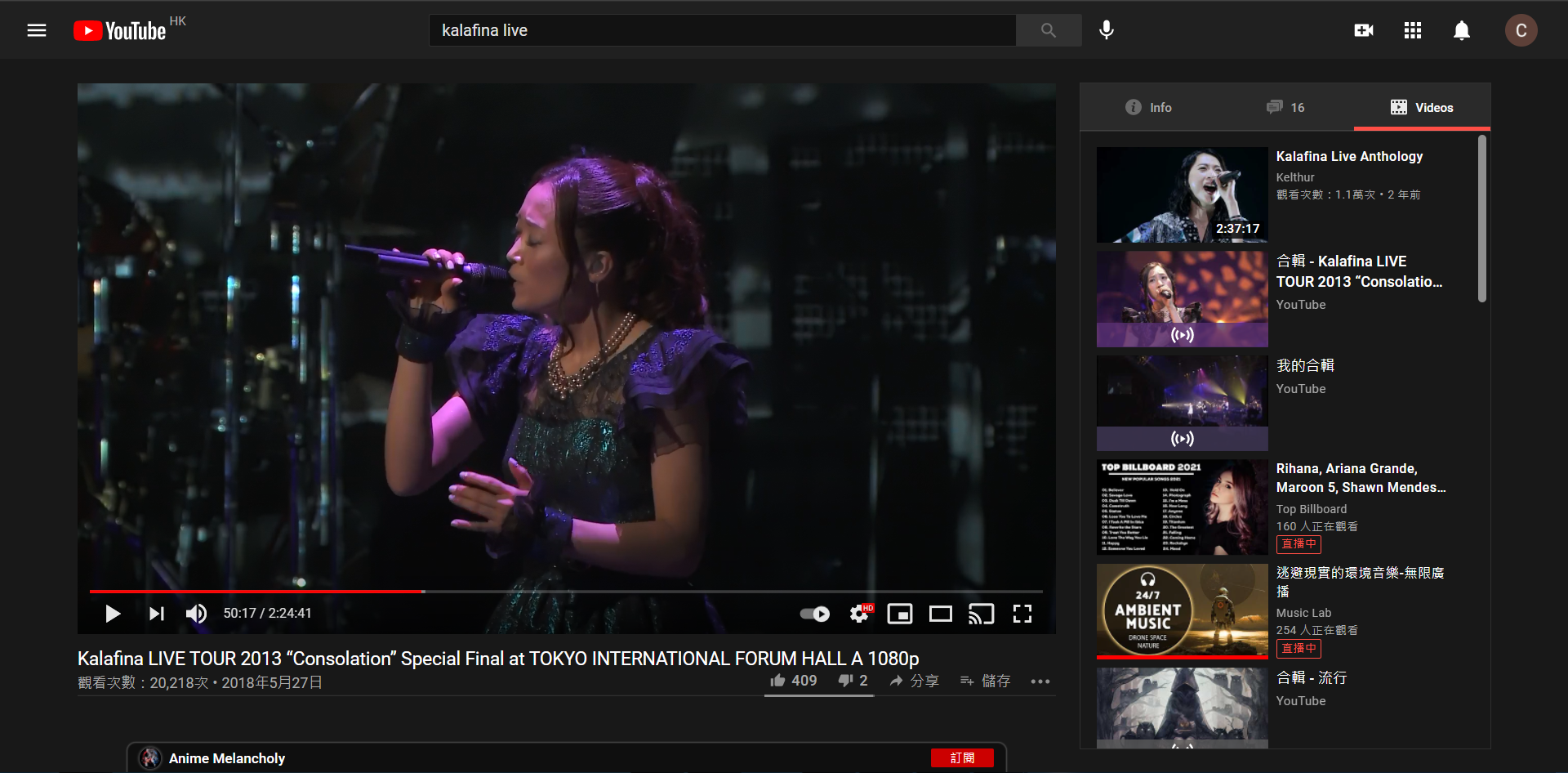
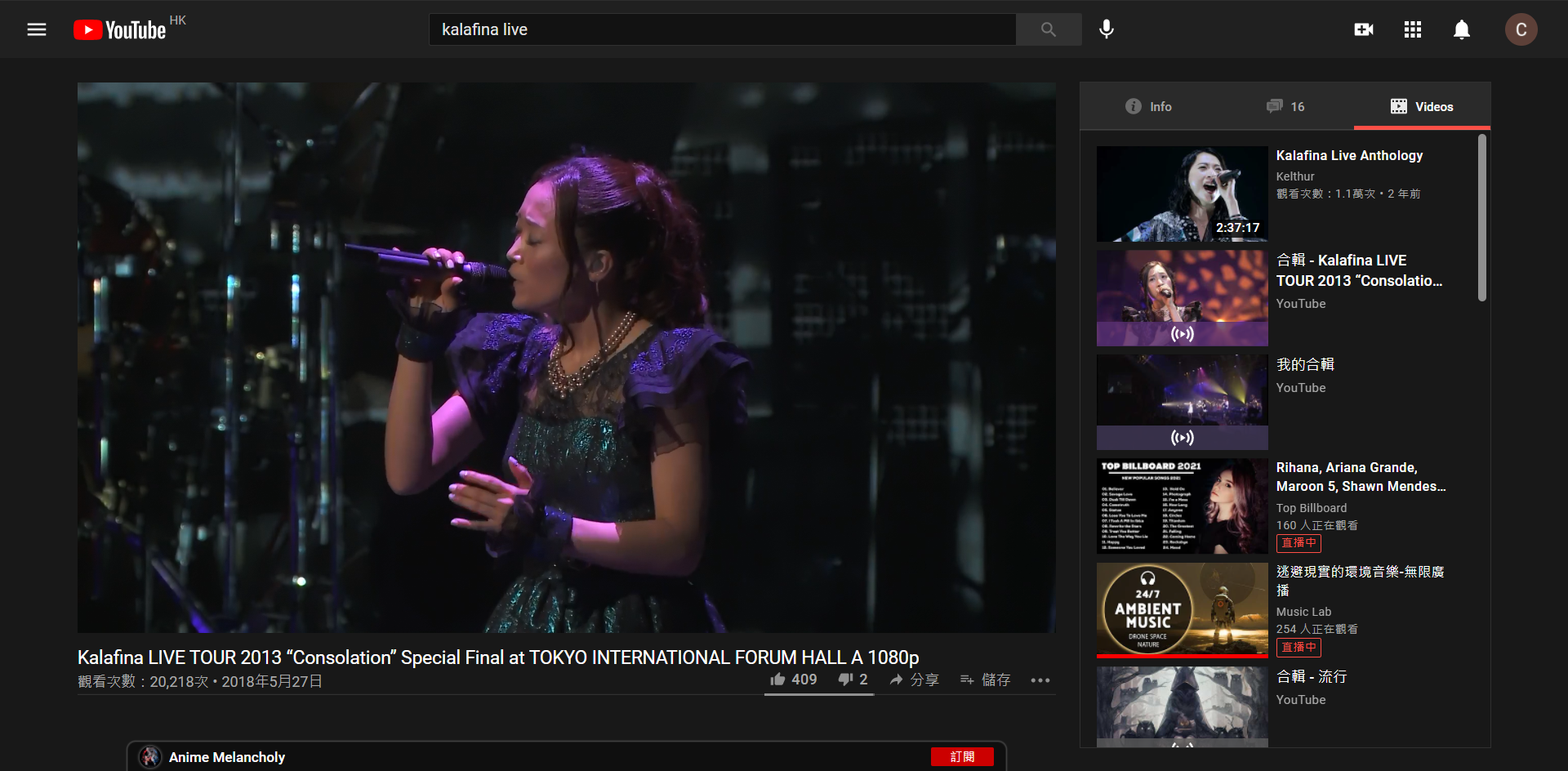
QingJ © 2025
镜像随时可能失效,请加Q群300939539或关注我们的公众号极客氢云获取最新地址